Shapes
The default shape is a circle but any other shape can be rendered by extending the PromptBackground and PromptFocal classes. A rectangle implementation is provided through the RectanglePromptBackground and RectanglePromptFocal implementations.
new MaterialTapTargetPrompt.Builder(this)
.setTarget(view)
.setPrimaryText("Different shapes")
.setSecondaryText("Extend PromptFocal or PromptBackground to change the shapes")
.setPromptBackground(new RectanglePromptBackground())
.setPromptFocal(new RectanglePromptFocal())
.show();
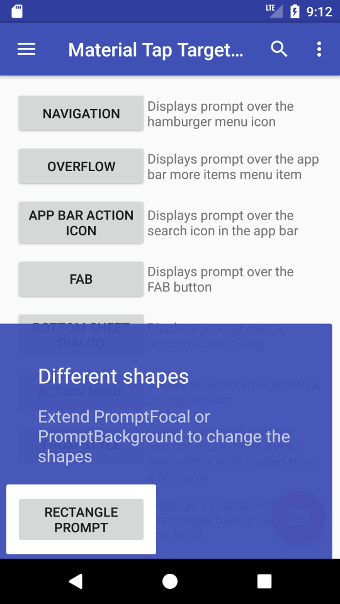
Dimmed background
The background could be dimmed like so:
import android.content.res.Resources;
import android.graphics.Canvas;
import android.graphics.Color;
import android.graphics.Paint;
import android.graphics.Rect;
import android.graphics.RectF;
import android.support.annotation.NonNull;
import android.util.DisplayMetrics;
import uk.co.samuelwall.materialtaptargetprompt.extras.PromptOptions;
import uk.co.samuelwall.materialtaptargetprompt.extras.backgrounds.CirclePromptBackground;
/**
* Prompt background implementation that darkens behind the circle background.
*/
public class DimmedPromptBackground extends CirclePromptBackground
{
@NonNull private RectF dimBounds = new RectF();
@NonNull private Paint dimPaint;
public DimmedPromptBackground()
{
dimPaint = new Paint();
dimPaint.setColor(Color.BLACK);
}
@Override
public void prepare(@NonNull final PromptOptions options, final boolean clipToBounds, @NonNull Rect clipBounds)
{
super.prepare(options, clipToBounds, clipBounds);
DisplayMetrics metrics = Resources.getSystem().getDisplayMetrics();
// Set the bounds to display as dimmed to the screen bounds
dimBounds.set(0, 0, metrics.widthPixels, metrics.heightPixels);
}
@Override
public void update(@NonNull final PromptOptions options, float revealModifier, float alphaModifier)
{
super.update(options, revealModifier, alphaModifier);
// Allow for the dimmed background to fade in and out
this.dimPaint.setAlpha((int) (200 * alphaModifier));
}
@Override
public void draw(@NonNull Canvas canvas)
{
// Draw the dimmed background
canvas.drawRect(this.dimBounds, this.dimPaint);
// Draw the background
super.draw(canvas);
}
}